Cybersecurity threats are increasing for both small and large businesses, which means solutions that protect mobile devices are no longer just nice-to-have solutions. As more work is handled outside of the office, the risks to your data increase. Virtualization vendors are leading the charge to tackle these challenges with innovative solutions.
Use virtualization to protect your devices
VPNs: Why you need them
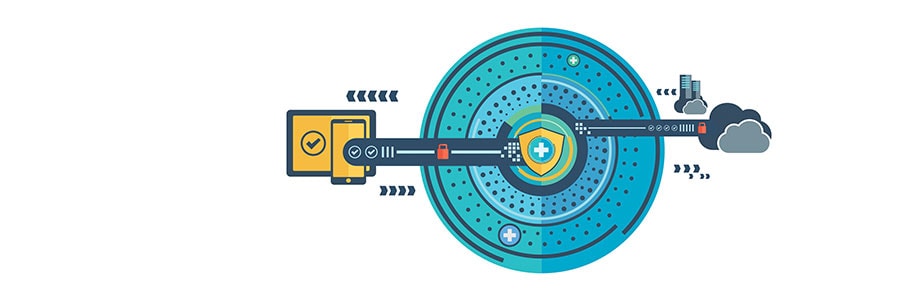
Installing antivirus software and setting strong passwords are no longer considered the bare minimum in cybersecurity. With hackers, third parties, and ISPs constantly monitoring networks and your online habits, hopping onto a virtual private network (VPN) is crucial for keeping your surfing habits private.
Assess staff productivity better with Workplace Analytics

For companies using Office 365, managers have a convenient tool available for them to assess their employees’ performance. It’s called Workplace Analytics, and it uses the data culled from Office 365. Microsoft’s previous productivity tool, MyAnalytics, only allowed employees to view their own productivity data.
How thin and zero clients can reduce IT costs

It’s no secret that cutting costs is one way to increase profit. When it comes to tech, most businesses do this by bringing their operations to the cloud, hiring pay-as-you-go service providers, and uninstalling unnecessary software. Another way to reduce costs is by swapping bulky desktops for thin or zero clients.
Make Google Chrome faster with these easy steps

As one of the fastest browsers in the market, Google Chrome is the perfect match for quick-paced internet users of the 21st century. But like any technology that stores information, Chrome’s performance can slow down and frustrate its users. It can also affect their productivity and lower their motivation.
Productivity-boosting tips for PC users
The basics of serverless computing

Serverless computing is one way to reduce management burdens brought about by the need to configure several servers. But before you adopt this technology, it’s important that you first understand its basic principles as well as how you can leverage it to improve your day-to-day operations and, ultimately, your bottom line.
Amazing improvements in Office 365

If you’re an Office 365 subscriber, you’re in for some souped-up enhancements. Most involve artificial intelligence (AI) making sense of your data for you, so you spend less time and effort manually processing it. Here are a few of the latest enhancements that’ll give you more time for value-added tasks (and for coffee breaks and power naps, too).
Office
Write and draw with digital ink
Typing is easy on desktops and laptops, but when you’re on touch-enabled devices, keyboards are cumbersome to use, whether they are extra hardware or as space invaders on your screen.
Think your password is secure? Think again

A password policy designed for federal agencies must be secure, right? Surprisingly, that hasn’t been the case, according to the National Institute of Standards and Technology (NIST). The NIST created many of the password best practices you probably loathe — the combination of letters, numbers, and special characters — but it now says those guidelines were misguided and has changed its stance on the matter.


