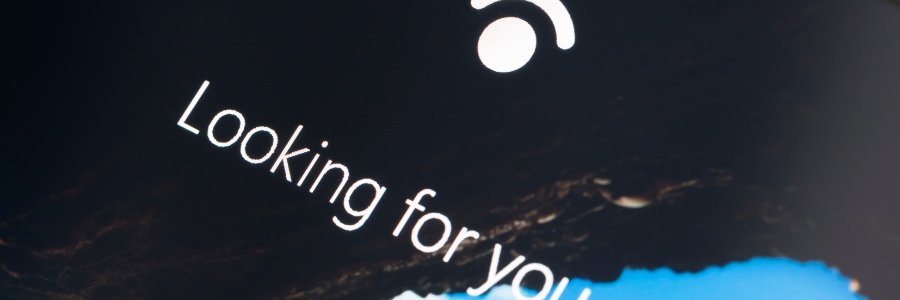Windows Hello is a feature that was introduced with Windows 10 to make logging in to your device easier and more secure. With Windows Hello, you can use biometric authentication methods or a PIN code to access your computer. Windows 11 has brought a few changes and improvements to Windows Hello that make the login process even more seamless.
Why you should use Windows Hello and how to set it up
5 Crucial steps to increasing BYOD security

Bring your own device (BYOD) arrangements have become increasingly popular in today's workplace, enabling employees to use their personal devices to access work-related applications and data. However, BYOD also presents a security risk, as personal devices may not be as thoroughly protected as corporate devices.
Transform your healthcare practice with online scheduling

As the healthcare industry continues to evolve, so do patient expectations. Aside from receiving high-quality care, patients now also expect convenient and hassle-free experiences when scheduling appointments with healthcare providers. You can easily exceed these expectations with an online scheduling system.
Easy solutions for common networking problems
Here’s how to fix the most common VoIP issues
When to use Groups, Teams, and Yammer

In the digital age, businesses and organizations have a variety of collaboration tools at their disposal. With so many options available, it can be challenging to determine which tool is best suited for specific tasks and goals. Three commonly used tools in the Microsoft ecosystem are Groups, Teams, and Yammer.
Exploring the advantages of cloud-based ERP systems
Disaster recovery plan: Key steps to protect your business

Disasters can strike at any time, putting your valuable data at risk and dealing catastrophic damage to your bottom line. But by following a few simple steps in creating a disaster recovery plan (DRP), you can safeguard your business from data loss events and ensure that your information remains secure in the face of any potential disaster.
How to optimize Windows 11 after installation
Does password autofill make hacking easier?

Password autofill is undeniably convenient, but do you know the dangers of using this common browser feature? Here's what you should be aware of when using it and how to secure yourself from potential cyberattacks through this feature.
The risks of password autofill
Password autofill is a convenient feature found in most browsers and password managers.